Lens account sharing
Enable your team to collaborate using your Lens account.
Introduction
Team collaboration on Lens is made simple with our Team subscription plan. All you need is your team members' email addresses to get started. The process is straightforward and secure.
Setting up account sharing
- Visit anser.social and sign in. New users can quickly create an account using email or Google authentication. Note that a Team subscription is required for sharing capabilities.
- Navigate to the Accounts dashboard.
- Click on the "Team members" tab.
- Add team members by inputting their email addresses and sending invitations.
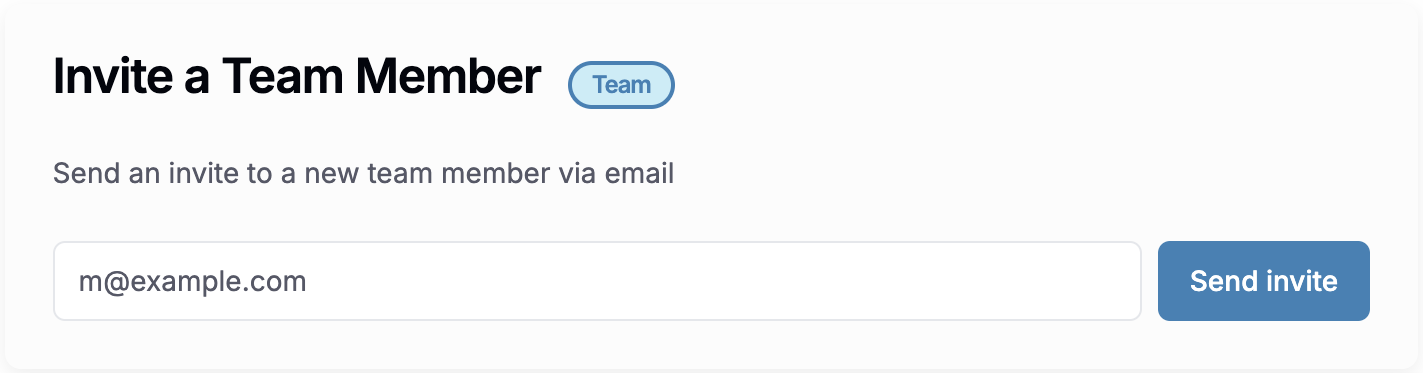
Once invitations are sent, your colleagues will receive email notifications to join the team.
They can join your team regardless of whether they have their own Lens account.
Team administration
Access team management features through the Team members dashboard.
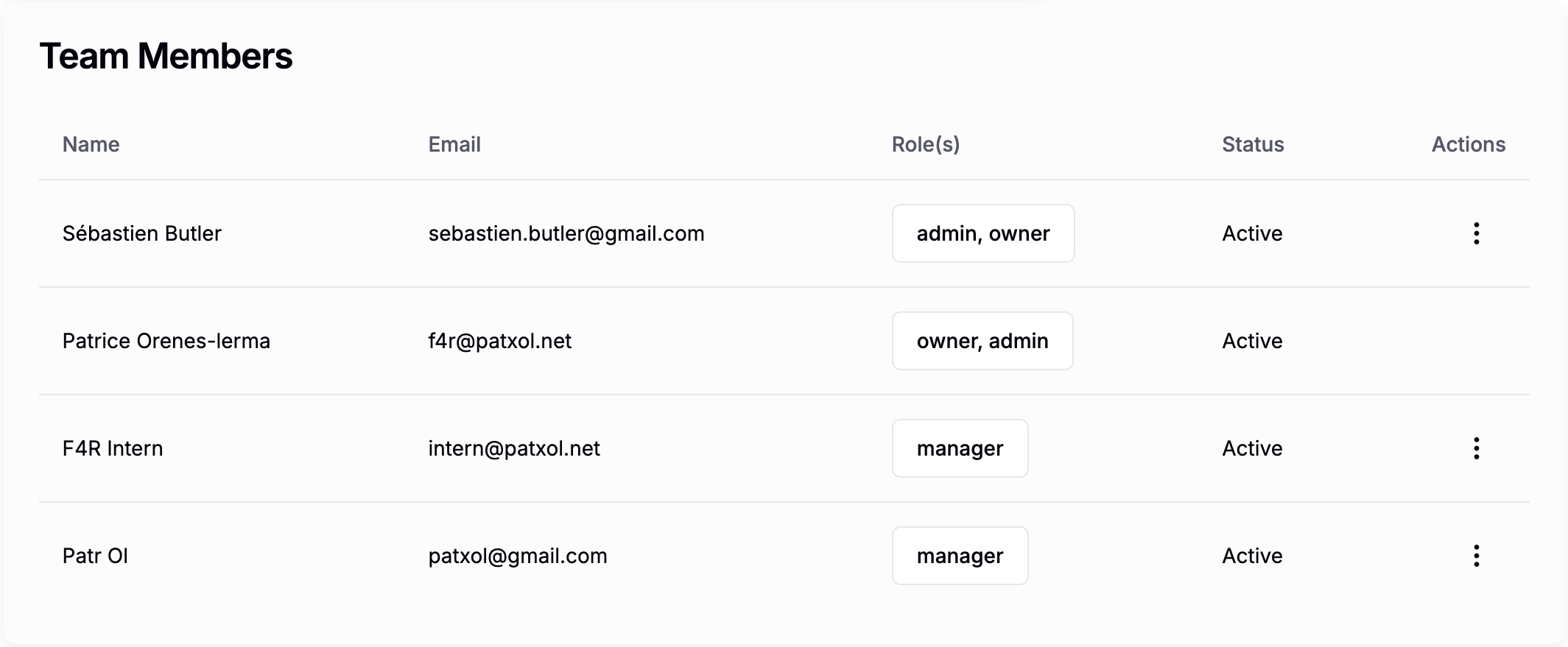
 Anser
Anser