Farcaster account sharing
Share your Farcaster account with your team.
Introduction
In order to share your Farcaster account with your team, you need a Team subscription, and email addresses of your team members. Nothing else is required.
How to share your account
- Login to anser.social. If you don't have an account, you can sign up easily with an email or Google account. You will need a Team subscription to share your account.
- Go to the Accounts section.
- Select "Team members" in the submenu.
- Enter the email addresses of your team members and send invites.
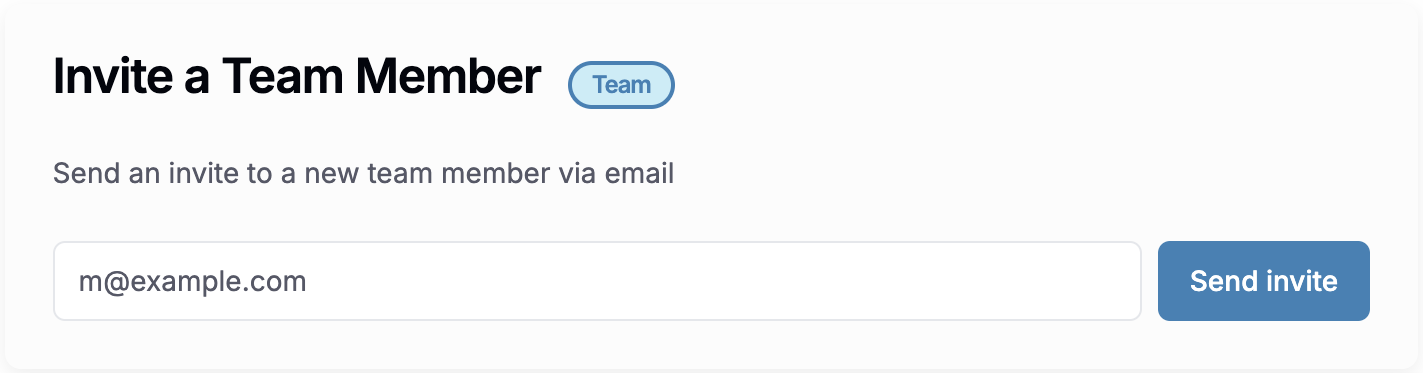
Your team members will receive an email with an invitation to join your team.
They do not need a Farcaster account to join your team.
How to manage your team
You can manage your team members in the Team members section.
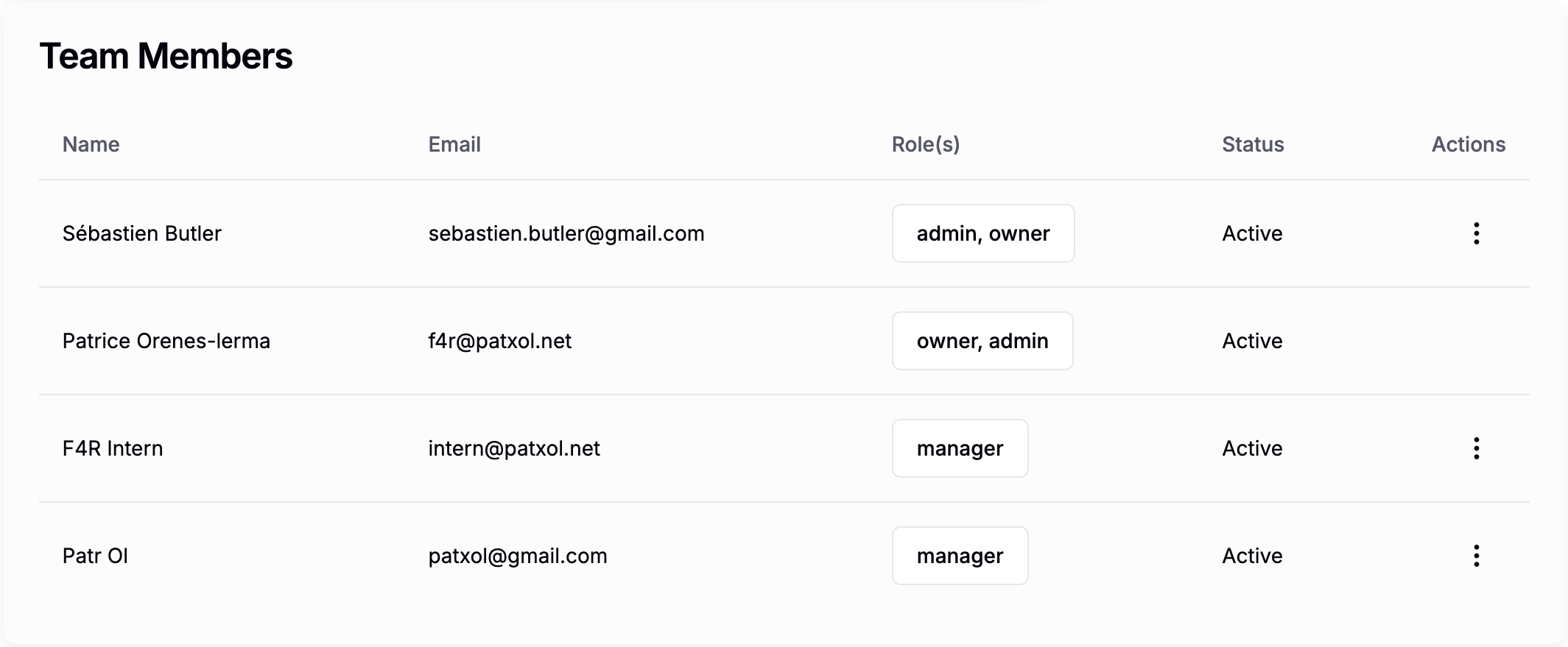
 Anser
Anser